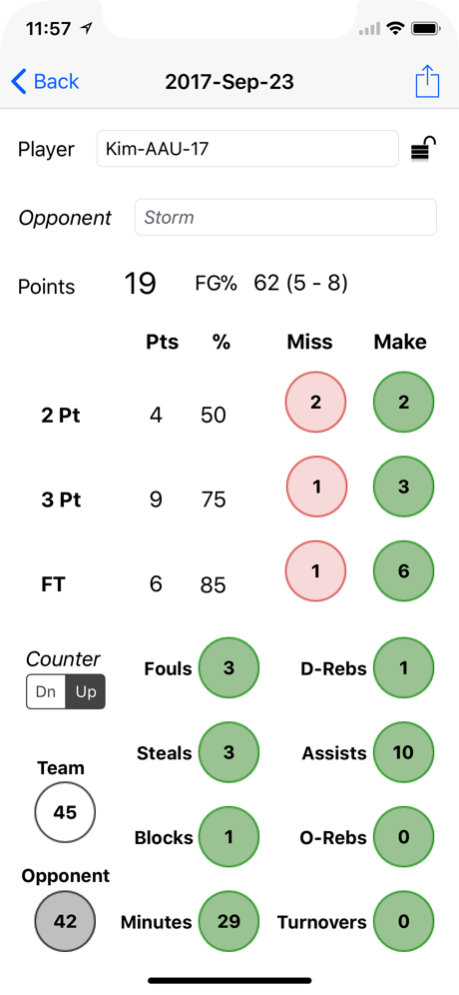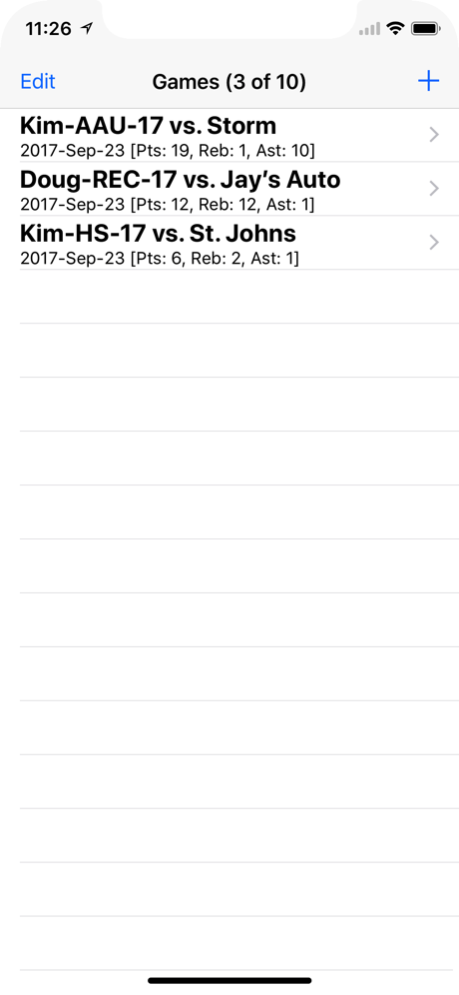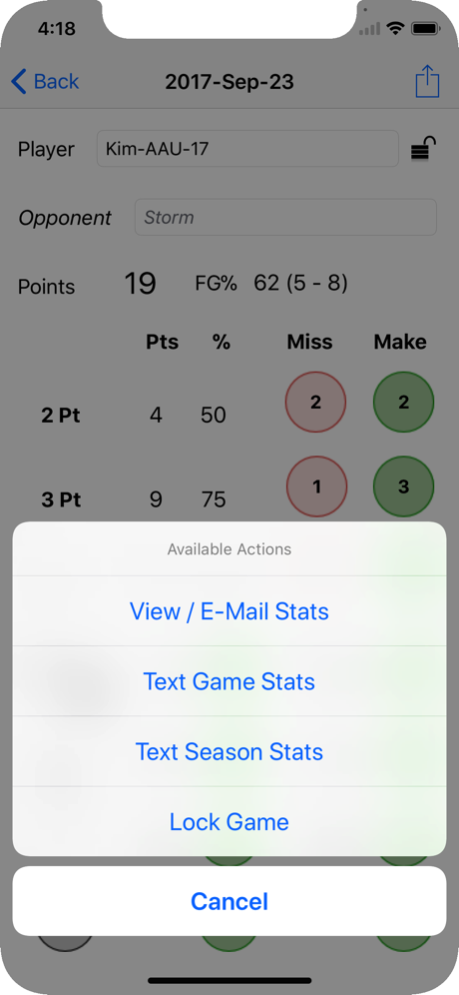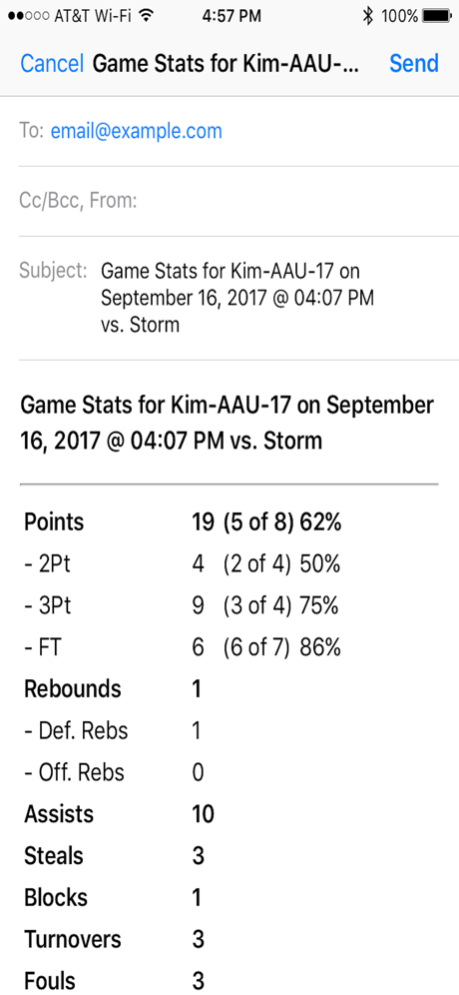Hoop Counter 2.1.1
Continue to app
Free Version
Publisher Description
Full Count Hoop Counter is a simple and intuitive basketball stat tracking application. With simple button clicks, a complete set of player stats can be captured, stored and shared. The application is ideal for a parent, friend or scout looking to capture single or multi-game statistics for an individual player. The FREE version is full featured, however, limited to scoring only 10 games. Try it out and if this is the basketball stats App for you then upgrade to the PRO version via InApp purchase and you can score and unlimited number of games.
All captured stats for a game are visible on the game screen. Stats are recorded by pressing the relevant button on the screen. Each button touch increments the associated stats count. What happens if you hit the wrong button? How can the incorrect update be corrected? Simple, locate the Counter control on the screen and switch it to "Dn" (or down). Afterwards, all button touches will decrement the associated stat. Once you're done, simply select "Up" (or up) on the Counter control.
Games can be retained for as long as desired so it's easy to go back and review, correct or share stats. The FREE version allows scoring of up to 10 games. To score an unlimited number of games you must upgrade to the PRO version via an InApp purchase. Current game stats and multi-game stats can be shared via email or text directly from Hoop Counter. The multi-game stats are based on the the player name. For example, if you email a report for Rob-Rec-15, the multi-game stats will include all games stored with player name Rob-Rec-15. If you would like to track multiple seasons or players, simply add the appropriate suffix to the player name. For example, Rob-Rec-15, Rob-AAU-15, Mary-JV-15, etc...
It's important to also understand what Hoop Counter is not. It's not designed to track statistics for an entire team. It's designed for simple and fast stat tracking of one player per game. The simplicity allows the person using the application to focus on what's most important, observing the game.
Nov 6, 2017
Version v2.1.1
This app has been updated by Apple to display the Apple Watch app icon.
* Added functionality to change Game date via action menu
About Hoop Counter
Hoop Counter is a free app for iOS published in the Health & Nutrition list of apps, part of Home & Hobby.
The company that develops Hoop Counter is ITAS. The latest version released by its developer is 2.1.1.
To install Hoop Counter on your iOS device, just click the green Continue To App button above to start the installation process. The app is listed on our website since 2017-11-06 and was downloaded 1 times. We have already checked if the download link is safe, however for your own protection we recommend that you scan the downloaded app with your antivirus. Your antivirus may detect the Hoop Counter as malware if the download link is broken.
How to install Hoop Counter on your iOS device:
- Click on the Continue To App button on our website. This will redirect you to the App Store.
- Once the Hoop Counter is shown in the iTunes listing of your iOS device, you can start its download and installation. Tap on the GET button to the right of the app to start downloading it.
- If you are not logged-in the iOS appstore app, you'll be prompted for your your Apple ID and/or password.
- After Hoop Counter is downloaded, you'll see an INSTALL button to the right. Tap on it to start the actual installation of the iOS app.
- Once installation is finished you can tap on the OPEN button to start it. Its icon will also be added to your device home screen.